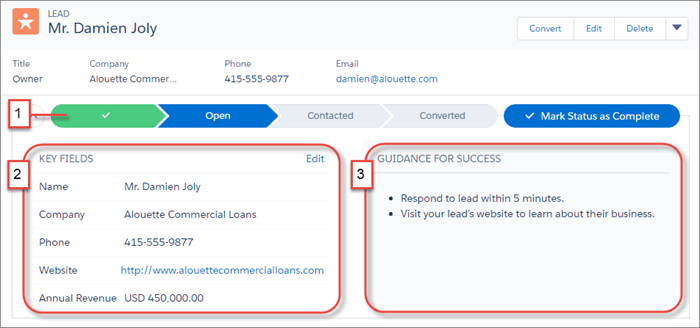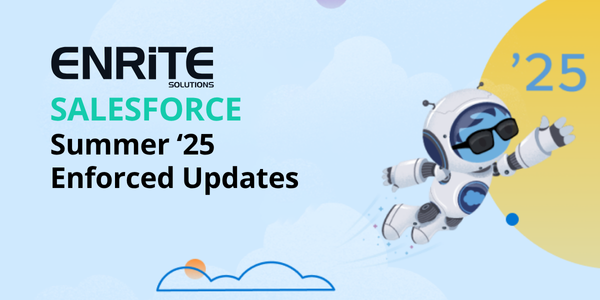Everyone knows that cars need services, but most people put it in the “I’ll get to it someday” basket. The truth is your car will continue to run just fine… Until the day it doesn’t. What a lot of business owners and managers don’t realise is that software needs a service too – especially cloud software. Similar to cars, cloud software like Salesforce operates in a dynamic environment. Cars experience wear and tear due to moving parts, Salesforce is constantly updated, users come and go and business processes change. Performing a Salesforce Health Check may cost some money up front but it could save you thousands down the track, just like changing your oil every six months will save you from having to replace your engine.
Salesforce Major Releases and Updates
Salesforce automatically updates three times a year; the major releases. These releases coincide with the northern hemisphere Spring, Summer and Winter and typically happen in February, June and October respectively. While major releases occur three times a year and expand functionality in your system, Salesforce also pushes critical updates much more frequently. The term ‘critical update’ is a little misleading because most of these updates will be completely unnoticeable and usually concern the underlying system architecture. However, sometimes these updates can affect custom Apex code in your organisation – more on that later.
The fallout from this busy release schedule is that many new features become available to businesses every year. Sometimes it’s a little time-saving feature that could save you 5 minutes per day, sometimes it’s a major feature that is a gamechanger for your organisation. Below is a list of just a few of the new features released in 2019:
Winter ‘19 Release
- General Data Protection Regulations (GDPR) compliance
- Sharing List Views
- Searching List Views
- Updates to creating events (meetings)
- Change the owner of multiple records
- Use joined reports in Lightning
Spring ‘19 Release
- Pinned List Views
- Conditional formatting on Lightning reports
- Printable view for records
- Add different home pages to different apps
- Improvements to big data objects
- New flow builder for automations
Summer ‘19 Release
- Salesforce Content Management System (CMS)
- Partners and Customers can create reports in Communities
- Changes to related lists to make it easier to see data
- Filter by picklist values in list views
- Setup quotas for users in collaborative forecasts
- Improvements to automations; Automation Home
It’s important to have a Salesforce Health Check once every two years to keep productivity at its peak. This also helps you make the most of new features that you're already paying for. If it's been a while since your last Salesforce Health Check, consider scheduling user training to maximise the latest features.
Salesforce Best Practice
Salesforce constantly releases new features, which evolve best practices to reflect the new functionality. Remember, Salesforce has access to anonymised, aggregated data so they can determine which actions lead to more sales. Perhaps users who create a task on an opportunity close 30% more deals. Or perhaps leads coming from a website that get a response within 30 minutes are 4 times more likely to convert to an opportunity. Salesforce knows the answer to these questions and develops features to encourage best practice behaviour.
One of the clearest examples of this was when Salesforce released the feature, Opportunity Paths. This seemingly superficial feature actually has a big impact on close rates, we can personally testify to that! It’s a simple feature that allows admins to highlight 5 key fields, so users see the right information. It also provides a text field with some guidance for success. This text field changes depending on the stage of the opportunity. Additionally, it reminds salespeople to book a meeting, do some research, send an email with some educational content or whatever else may be in your sales process. It’s a clever way to codify your sales process in your software.
Internal Process Changes
Now the other side of the coin, not only do Salesforce’s best practices change and evolve but so do your organisation’s. You may have setup Salesforce with a convoluted 9-step sales process that was over-engineered and frustrated your users. After a process review, you concluded that 3 of the steps in your sales process are completely redundant and by removing them you close deals faster. Unfortunately, your Salesforce system still has 9 stages on the opportunity object so your real-world business processes are now out of line with your technological processes. This is just one simple example but the point is that business processes change (especially when innovation is encouraged) and every so often you should take an audit of your Salesforce system to ensure that it keeps up.
Sticking with opportunities (and my favourite personal example), you can set a validation rule to force users into best practice behaviour. Let’s say you use forecasting to determine if you’ll hit your quarterly sales quotas. With a validation rule, you can force users to enter a value in the amount field before they save an opportunity record in the proposal stage. This improves data quality and gets salespeople in the habit of estimating opportunity value. A simple Salesforce Health Check can help identify any areas where you deviate from best practice, whether that be Salesforce’s best practice or your own.
Custom Code
Although Salesforce is a very powerful tool without any custom development, some organisations need custom code for unique solutions. But beware, custom code can be a double-edged sword. But don’t be discouraged from pursuing a custom solution; it can save your organisation time and codify unique business processes. This is more of a warning label: custom code should be reviewed and maintained. Remember the critical updates we heard about before? They can affect some of your custom code so it’s important to have a code review regularly.
Technical Debt
Another concept you should be familiar with is that of technical debt. Technical debt is a software development term that reflects the implied cost of rework from implementing an easier solution now when a better solution would take longer (or cost more). If technical debt is not repaid, it will begin accumulating interest, making it harder to implement changes in the future. Now, a little technical debt is not a bad thing, it means that an enhancement can be released faster and cheaper and in a competitive world, that’s important. However, if the system is not reviewed regularly, that little technical debt can snowball into a messy system that’s hard to manage and causes problems.
Managing Your System's Health
Perhaps you have four different automations that work on the same object, they should be consolidated into one automation so that’s it’s easier to manage for future admins. Or maybe you have three email templates for the same thing, meaning your communication to customers is inconsistent. Or maybe you have unused profiles and permission sets just sitting there idle – what happens when a new member of your team needs to be provisioned with Salesforce and you don’t know which profile to give them, that’s how security breaches happen. Call in the debt collector and get an assessment of your system’s health.
User Adoption
Another great benefit of a Health Check is getting an idea of your user adoption statistics. It’s a very under-valued benefit of a Health Check for two reasons. Firstly, it has a tangible financial impact: if you have 5 Sales Cloud users who barely log into Salesforce, you are wasting thousands of dollars per year on licenses. You could either swap their licenses for a different Salesforce product if they don’t need them or alternatively, put them through user training so they know how to use the software and understand the benefits.
The second reason investigating user adoption is valuable is because users who don’t use the system are the best people to talk to in order to improve the system. If you create a safe environment where they are not afraid of losing their job, you can get excellent feedback from disgruntled or frustrated users. Perhaps there are too many required fields on your leads, and this is causing some people to not enter any leads. Maybe your mobile app is not configured properly so people can’t access the information they need on the go. There could be a range of reasons that drive people to stop using Salesforce and identifying and fixing those issues is the first step to getting a return on your investment.
Security
Ten years ago I would have had to write a whole blog on this one topic but today (hopefully) everyone understands the absolute necessity of software security. Although IT security is now entrenched in our collective consciousness, there is still a sense that data breaches and hacks happen to other businesses but surely not mine. Well, I once had that same mentality and unfortunately I learned the hard way. A Salesforce Health Check can tell you who has system admin access to all of your data, it will highlight which critical security patches need attention and will make sure that sensitive fields or objects are only visible to the right people. If all the other reasons in this blog were to suddenly evaporate, this reason alone would be enough to get a Health Check every two years.
Summary
Salesforce Health Checks are simply a part of using cloud software like Salesforce, the more often you do them, the easier they will be. How often should you have a Salesforce Partner perform a Health Check? Well, it depends on the amount of users, level of customisation and level of complexity of your system but as a rule of thumb: if you’ve done one in the last year, you’re fine. If it’s creeping up on two years, probably time to book a Health Check. If you haven’t done one in three or more years, stop reading the blog and pick up the phone—or feel free to contact us for assistance! Oh, and probably change your car engine oil too.