Over the past year, cyber security incidents have risen across the globe with the move to remote work. You may have noticed continued notifications from Salesforce about the new security requirement to use Multi-Factor Authentication by the 1st of February 2022. With the year already flying by, it will be here sooner than you think!
Days Until Salesforce MFA Update
EXPIRED
Security updates can be a little daunting if you are unsure about how they will impact your end users, as well as trying to figure out exactly what you need to do to enable MFA to secure your Salesforce environment. This post will outline what Multi-Factor Authentication (MFA) is, the things to consider for your organisation and what your options are to meet Salesforce’s new security requirements.
MFA also known as Multi-Factor Authorisation/Authentication helps to protect user accounts from cyber security threats by adding an additional layer of security to the login process. You may have come across two-factor authentication (2FA) on many other platforms, requiring an additional sign-in step with an authenticator app or by entering an SMS code. The difference between the two methods is the number of factors that are required for login. MFA requires two or more authentication mechanisms, while 2FA requires just two factors.

MFA makes it significantly harder for common cyber-attack threats such as phishing attempts and account takeovers to be successful. Data exploitation and cyberattacks can cripple a business. With many businesses operating in remote work environments, strong security measures are now more important than ever to protect your business and your customer’s data. By using MFA it is one of the easiest tools to safeguard your business and data against security threats.
SSO or Single Sign-On is an authentication method that allows users to log into multiple applications and systems with a single ID and password. An example of SSO you may be familiar with is web platforms that utilise email or social media accounts to grant access to sign in. It’s that “Sign in with Google/Facebook” button.
If you are using SSO for your Salesforce organisation, you’ll need to consider the impact of enabling MFA. You’ll need to determine whether your SSO can authenticate via an external identity provider (IdP) or if Salesforce is being used as the IdP. If you are using a third-party identity provider, the IdP must use MFA validation that is in compliance with Salesforce.
Traditional login access is using Salesforce’s login page with a conventional username and password instead of using SSO. When making the switch to MFA, there are many options including physical keys and third-party applications such as Salesforce Authenticator, Google Authenticator, Microsoft Authenticator, Okta Verify, etc.

All internal users who log into Salesforce products through the user interface (web browser) must use MFA by February 1st, 2022. To ensure that MFA is enabled you can turn it on directly in your Salesforce products or use your SSO provider’s MFA service.
MFA can be enabled at any time for the following Salesforce products:
More information around implementation and frequently asked questions can be found via this Salesforce help article.
Contact us today if you need some help getting ready for MFA or if you’d like to discuss a specific use case.
Salesforce are gearing up for another great update with the Winter ‘22 release. Depending on your instance, you will be upgraded on:
If you want to find out exactly which weekend your Salesforce instance will be upgraded, head over to Salesforce Trust and click on ‘Maintenances’. You’ll need to know which instance your org is running on so to find out, go to your Setup menu and click on Company Information.
If you’d like a full run through of the release, check out this Salesforce Help article for the breakdown. Here are our 8 favourite new features from the Winter ‘22 release.
Einstein search has been around in various forms for a while but with Winter ‘22, it is now enabled in your organisation by default at no extra cost. This update takes the search capability in Salesforce to a whole new level. Personalisation returns search results based on your activity, so you get more relevant results. Einstein search also has natural language search capabilities so you can use common words and phrases to filter search results. Finally, you can even accomplish tasks like logging a case or creating a contact right from the search box.
Inline editing in reports was a crowd pleaser in the last release and Salesforce have now extended the functionality further. Winter '22 now allows editing of date, picklist, and lookup fields in reports, expanding the previously limited field options.
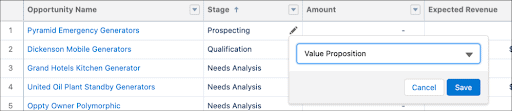
Gauge charts have always been great for tracking monthly targets, but they previously had static targets and breakpoints. Now, you can take these figures from a live report that updates as your business progresses. This means that your targets can be dynamic and adapt to changes in your business.
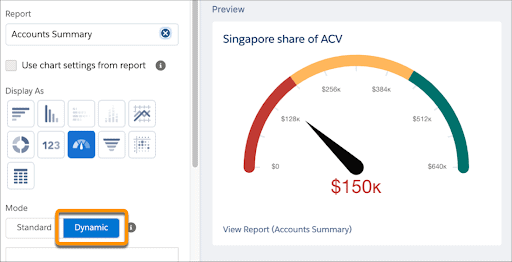
List emails can now be sent through your email client (Gmail or Outlook) instead of via Salesforce. There is a small amount of setup to do but once configured, your list emails will look like they’ve come directly from Gmail or Outlook and not from an automated service. Recipients are far more likely to open an email if they think it has been sent to them directly, rather than in a bulk mail-out. Microsoft Exchange users will need to have a Salesforce Inbox license for this feature to work however Gmail and Office 365 can start using it on their current licenses.
This new feature helps Lightning pages live up to their name. There are many factors that can affect the performance of your Lightning pages at runtime and the Performance Analysis for App Builder will give you recommendations to help improve your page performance. The analysis is specific to your instance of Salesforce and analyses data from your last 90 days of usage.
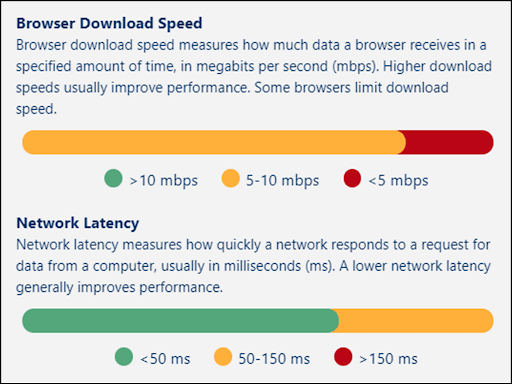
Now for some features that the developers at Enrite are particularly excited about. Dynamic interactions allow us to create applications with components that communicate and transform based on user interactions, all in the Lightning App Builder UI. With Dynamic Interactions, an event occurring in one component on a Lightning page, such as the user clicking an item in a list view, can update other components on the page.
Developers write custom Lightning web components that power the dynamic interactions. The developer defines the events that are supported by a component and then exposes them in the Lightning App Builder. Then for each event, admins can create interactions between the source and target components using a new Dynamic Interactions UI in the Lightning App Builder properties pane.
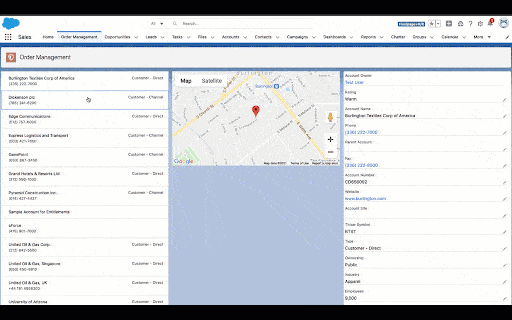
Flows have received another major update in this release which strengthens the signal that Salesforce are moving away from Workflow Rules and Process Builder. Flows is quickly becoming the primary automation tool on Salesforce. With Flow Orchestrator, you can now build sophisticated business processes that involve multiple people over multiple stages with multiple flows.
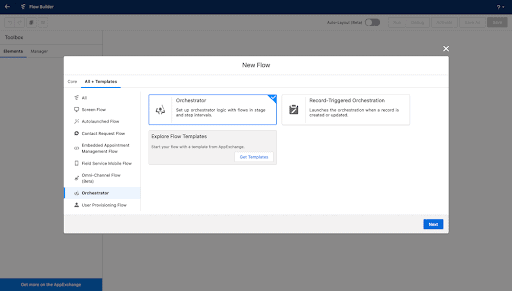
For those with advanced or complicated sharing models in your instance, this new feature is sure to make things easier. Previously, under the old model, if you wanted a restricted sharing model (i.e. not everyone can see everything) you had to restrict the object for everyone (private sharing model) and then open up access via sharing rules for specific users. This was very inefficient for certain use cases. Now, with the updated model you can set a restriction rule to control which subset of records you allow a specified group of users to see.
Some of the features mentioned in this blog require some setup steps, if you’re not sure on how to go about that, reach out to your Salesforce Partner. If you’d like help with some of the more advanced new features, especially flows, dynamic interaction or sharing rules, we can help. Have fun exploring all the great, new features in the Salesforce Winter ‘22 release.
Salesforce have really outdone themselves this time with an absolutely jam-packed, feature-rich Summer ‘21 Release. Depending on your instance, you will be upgraded on:
If you want to find out exactly which weekend your Salesforce instance will be upgraded, head over to Salesforce Trust and click on ‘Maintenances’. You’ll need to know which instance your org is running on so to find out, go to your Setup menu and click on Company Information.
If you’d like a full run through of the release, check out this Salesforce Help article for a breakdown. For a quick overview, here are the 9 best features as voted by the Enrite team.
We’re starting with a big one that is sure to be a crowd pleaser. You can now edit records directly from reports, no more going back to a record to make a minor update. This turns reports from a static, view-only resource to a dynamic and interactive one. You’ll need to enable this in your settings but once done, you’ll be able to update text, numeric and checkbox fields, right from the report itself.
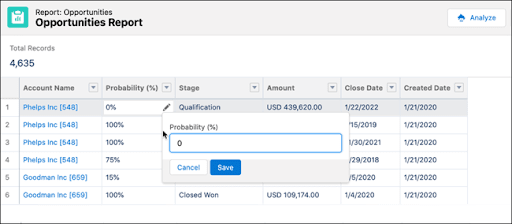
Another useful update for reporting is being able to download your dashboard as a .png file that can be inserted into presentations, board reports or any other document. This is a great way to extend the power of Salesforce’s reporting engine to those in your organisation that may not be Salesforce users. Coupled with the inline report editing feature above, these two features are sure to save time when you’re analysing your business.
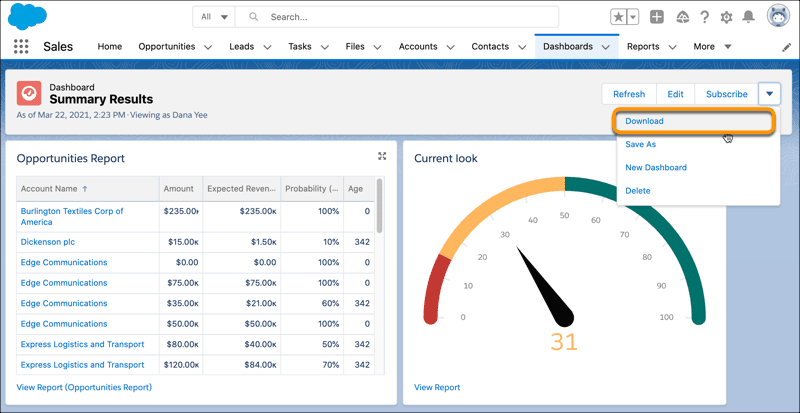
If you’re not already using split view, you might want to check it out. You can dive into an individual record while still keeping your list view visible. It makes flicking between records easy and saves you opening hundreds of tabs. Simply change the view to Split View and start exploring.
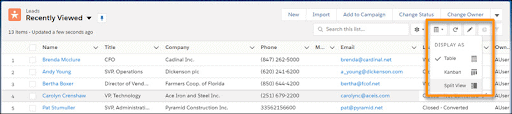
Now just click on a record to make it visible in the right-hand pane while keeping your list view visible in the left.
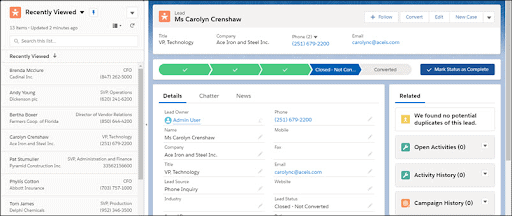
This new update allows you to take mass actions (like change status or change owner) if they are available, saving you time while editing multiple records in split view.
Here’s a great little housekeeping task for the admins among us. Salesforce have released an Active Licenses tab in the Lightning Usage App that will allow you to more easily monitor active, assigned and available licenses. Jump in there and have a look to see if your users are assigned licenses they no longer need. If you have too many or too few licenses, speak to your Salesforce Account Executive. You may be able to swap unused licenses for other cool features like Salesforce Inbox or Pardot.
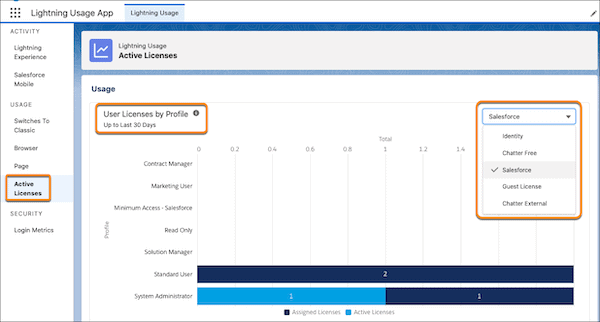
Pipeline inspection allows you to have a single view of your sales pipeline and highlights changes to your opportunities. You can see, at a glance, whether opportunities have been pushed out, their amounts have varied or whether they have moved through to another stage. There’s even helpful summaries across the top. You can filter the view to see which areas of your pipeline need your attention.
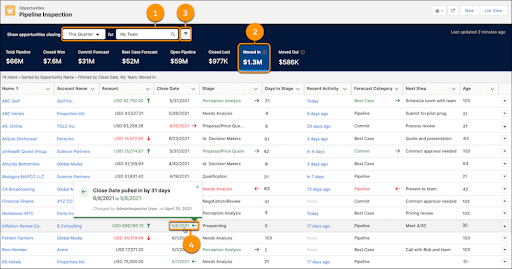
For those of you that view Salesforce on tablets, you’ll be very pleased to hear Lightning can now be activated full width on tablets. There are a few simple setup steps and then you’re off and running. Please note that the full-width tablet experience is offered as a part of an opt-in pilot, and has some known limitations.
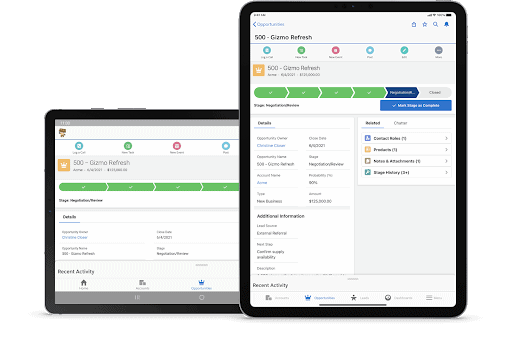
Three for free? We’re huge fans of MyTrailhead, a platform that allows you to upskill your workforce right from within Salesforce. One of the great features of MyTrailhead is in-app walkthroughs that allow you to provide guidance to users as they are using Salesforce. It increases adoption, reduces support requests and improves productivity as well as your data quality. Previously, you needed a separate license to access the MyTrailhead features but as of Summer ‘21, Salesforce has now made it possible for you to show three custom walkthroughs for free.
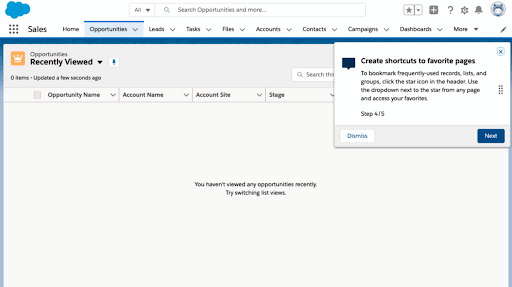
This was one of my favourite features in Salesforce Classic (yep, I’m an admin nerd) and it has finally made its way to the Lightning user interface. For those of you with complex sharing rules or record visibility settings, this is a gamechanger. By clicking on ‘Sharing Hierarchy’ when on a record, you can see why a certain user has access to that record. This is especially useful for those sensitive objects where record visibility is paramount.
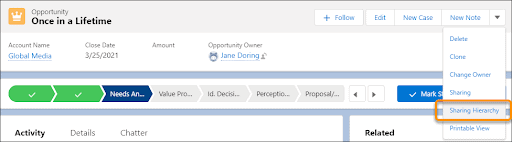
It’s become clear in the last few releases that of the three automation options, (flows, workflow rules and process builder) flows are getting the most attention. It’s obvious that the future of automation on the Salesforce platform will be the ever-improving flows. While there is a steeper learning curve with flows, the breadth of automation possible means that more and more business processes can be automated without code. This release contained many improvements to flows, for the more technically-minded among us, here are the highlights:
Some of the features mentioned in this blog require some setup steps, if you’re not sure on how to go about that, reach out to your Salesforce Partner. Flows can be tricky at times and although you don’t need to know how to code, it helps to have a strong understanding of programming logic and development concepts, if you’re having trouble, we can help. Have fun exploring all the wonderful, new features in the Salesforce Summer ‘21 release.
Enrite Solutions has partnered with Exponent Partners in an arrangement that brings Exponent’s case management software to Australia. Built natively on the Salesforce platform, Exponent Case Management (ECM) allows users to manage intakes, assessments, case notes as well as reporting on outcomes and referrals.
Enrite has already helped many organisations in the National Disability Insurance Scheme (NDIS) and now with the help of Exponent can offer a more complete solution. As a Salesforce.org Partner, Enrite has extensive experience in helping not-for-profits become more efficient by matching the right technology solution to the organisation’s needs. Enrite’s team of onshore consultants are truly passionate about the sector which helps them deliver true and lasting results.
Founded in 2005, Exponent Partners is a US-based consulting firm that has developed a software solution to help their nonprofit clientele. They believe the right technology can transform an organisation’s relationship with their data, helping them make smarter and faster decisions. Exponent Partners understands that consolidating your data in one system is essential for data comprehension. That’s why they built Exponent Case Management on the Salesforce platform. Client, program, case, project, and service provider data is stored in one system and can be natively reported in Salesforce.
Exponent Case Management suits various human services organisations, including child and family services, NDIS providers, emergency services, community networks and workforce development and re-entry programs. Many of these organisations rely on external funding and as such, have a requirement to prove results to their funders. ECM takes the pain out of meeting these reporting requirements with Salesforce’s reporting engine and real-time dashboards.
Director of ECM Business Development at Exponent Partners, Eric Magnuson says:
“As a social enterprise and certified B Corp dedicated to leveraging technology for social good, we are excited to work with mission-aligned partners like Enrite. They understand the needs of nonprofits serving Australia’s most vulnerable communities and we are proud to partner with them in meeting those needs with the Exponent Case Management app.”
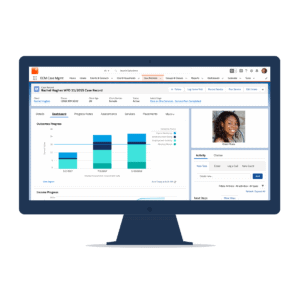
The combination of Salesforce and ECM combines Customer Relationship Management (CRM) with Case Management to create a rich view of your data, but it can be expanded even further. With over 3,400 apps on the AppExchange (Salesforce’s App Store) you can add even more functionality to your system and begin to replace the disparate software and data silos. Add in billing and donor management, event management, email marketing, social media management, scheduling, surveys, forms and much more. When replacing software with a Salesforce-native alternative isn't appropriate, Enrite’s experienced developers can seamlessly integrate your legacy software with Salesforce. This way, your systems can easily share data, reducing double entry, human error, and eliminating data silos.
Managing Director of Enrite, Paul Schlein, believes the partnership will strengthen Enrite’s service offering for not-for-profits:
“We’ve worked with not-for-profit and government organisations for years and this new partnership with Exponent Partners allows us to provide a turnkey solution for case management on the Salesforce platform. Beyond the software, the partnership just makes sense as both of our organisations are committed to helping the not-for-profit sector streamline their operations to achieve their growth potential.”
Enrite is thrilled to be able to bring Exponent Case Management to Australia. Coupled with Enrite’s Salesforce expertise, you can now build a complete, customised solution. You can leverage the power of Salesforce’s automation tools, mobile access, powerful reporting engine and best-in-class security features.
Contact Enrite to see if Exponent Case Management is right for your organisation.
The Salesforce Winter ‘21 release was delivered in October 2020 (yeah, we don’t get it either – just another example of northern hemisphere elitism) and came packed with great features. We’ve collated our seven favourite features from the release but check out the Release Notes for a full breakdown.
As expected, almost all of the new improvements are for the Lightning user interface so for any business still using the Classic UI, it’s probably time to abandon ship and upgrade to Lightning. So, without further adieu, here are the top features for business users and admins.
Einstein is Salesforce’s artificial intelligence layer that has applications in lead and opportunity scoring as well as your Salesforce search bar. There’s a good reason Google is the largest company in the world – it organises the world’s information and this is exactly what Einstein search does for your Salesforce data. With each release, Einstein search gets better and better so if you haven’t already enabled it, now is the time.
There are a few setup steps to follow so if you’re a little unsure, reach out to your Salesforce Partner. As of Salesforce Winter ‘21, you can now enable Einstein search in Professional edition so even more customers can experience the benefits. Not only that, you can enable search personalisations for multiple objects so you’ll always find the data you’re looking for.
Continuing with the Einstein features, Einstein opportunity scoring is now free to all Salesforce customers. What was once a paid feature has now been released for all to enjoy. For those that don’t know, Einstein Lead and Opportunity scoring uses artificial intelligence to find commonalities in the opportunities that you won and makes predictions on how likely you are to win each deal. This release also came with a few updates: users can now exclude certain records from the scoring model as well as teaching it to ignore certain fields.
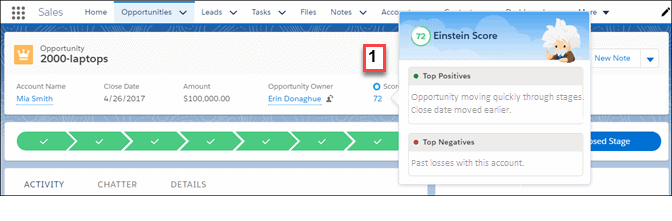
There have been some changes to Einstein lead scoring as well. Although it's not free just yet, it used to require 1,000 new leads and 120 lead conversions before it had enough historical data to make meaningful predictions, however you can now turn it on instantly! Presumably Einstein is getting smarter from the aggregated data of all Salesforce users which is hugely powerful.
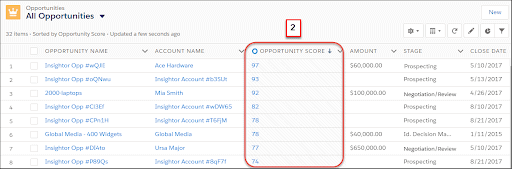
Finally, Salesforce has brought us the future of collaboration, Salesforce Anywhere. While Salesforce Chatter is a great tool for contextual, text-based conversations, Salesforce Anywhere takes that to a whole new level. It’s great to see Salesforce reacting to the COVID-19 pandemic in a practical and helpful way. Salesforce Anywhere allows users to direct message and video chat, right from Salesforce but that’s not all. Like Chatter, these conversations are centred around Salesforce records or even specific Salesforce fields.
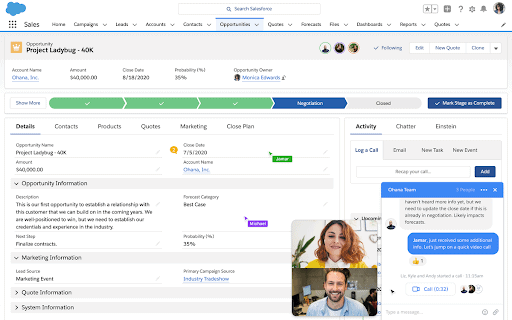
As Bret Taylor, President and COO of Salesforce said:
“The COVID-19 crisis has taught us that companies must be able to sell, service, market and collaborate from anywhere, and that won’t change in a post-pandemic world.”
So many companies use Google Hangouts, Slack or worse still… emails to communicate internally. Finally, we can direct message or video chat our colleagues from the same tab we are working in.
I’ve always loved WYSIWYG (pronounced: wizzy wig, stands for: what you see is what you get), I love using it and I love saying it. It was a game changer in HTML webpages and it’s going to make your life so much easier again. Salesforce has released a WYSIWYG email template editor that combines the simplicity of WYSIWYG with it’s familiar Lightning App Builder framework to deliver an elegantly simple email builder experience.
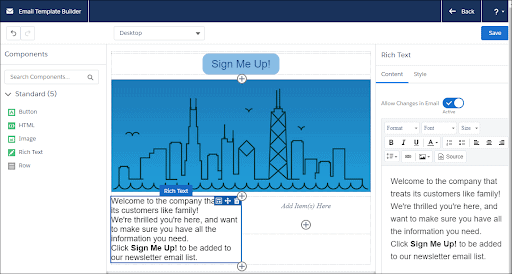
If you’re not using email templates in your organisation you need to start. They save time writing repetitive emails, reduce manual error and ensure consistent communications and messaging. Pro tip: if you’re like me and don’t like the “soulless corporation’ feel that email templates might evoke, make sure you educate your users to include a personal paragraph in each email. That way you build rapport with the recipient but still get increased efficiency and consistent communication. Wizzy wig.
As if flows weren’t useful enough, this update has just upped the ante once again. This is where the true power of Salesforce lies, its automation tools and of the automation tools, flows reigns supreme. Here are just a few of the enhancements to flows:
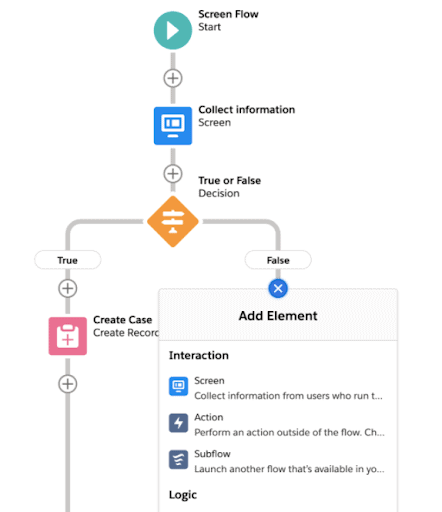
Flows can be complex, so if you need some help with automation, reach out to your Salesforce Partner. We can build flows to meet your business use case or for the more savvy admin, we can train you up to build your own.
A frequently heard gripe with the Lightning user interface is it doesn’t really live up to its name, especially in the early days. If some of your pages aren’t loading like lightning, you’re not alone. This is partly because Salesforce is packing so many useful elements onto each page but also because your pages may not be optimised. While Lightning load speeds have certainly improved over the years, Salesforce has now released an analysis tool for Lightning pages that allows you to identify which components are contributing to load speeds. Salesforce suggests recommendations for improvement so you can keep your users happy.
I know most people will read this paragraph and think nothing of it, last on list, who cares. There is, however, a small group of admins that will be smiling ear to ear right now. How many times have you added a bunch of fields to a custom object to only later realise they are not available on reports. It doesn’t seem like much but let me tell you, the pain is real for many of us in Adminland. Thank you Salesforce for listening to our cries and allow us to auto add custom fields to custom report types (CRT). No longer will I be halfway through building a report only to have to discard it to update the CRT, the future is now.
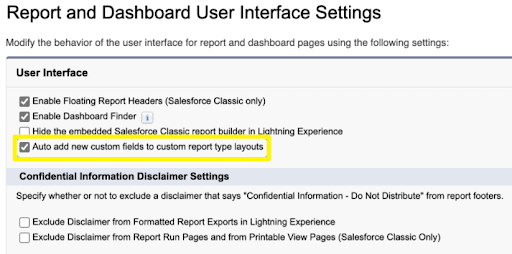
This is just a snippet of the new features and enhancements in the Salesforce Winter ‘21 release. If any of these have piqued your interest or you’d like to implement some of these new features, reach out to your Salesforce Partner or contact us directly.
Everyone knows that cars need services, but most people put it in the “I’ll get to it someday” basket. The truth is your car will continue to run just fine… Until the day it doesn’t. What a lot of business owners and managers don’t realise is that software needs a service too – especially cloud software. Similar to cars, cloud software like Salesforce operates in a dynamic environment. Cars experience wear and tear due to moving parts, Salesforce is constantly updated, users come and go and business processes change. Performing a Salesforce Health Check may cost some money up front but it could save you thousands down the track, just like changing your oil every six months will save you from having to replace your engine.
Salesforce automatically updates three times a year; the major releases. These releases coincide with the northern hemisphere Spring, Summer and Winter and typically happen in February, June and October respectively. While major releases occur three times a year and expand functionality in your system, Salesforce also pushes critical updates much more frequently. The term ‘critical update’ is a little misleading because most of these updates will be completely unnoticeable and usually concern the underlying system architecture. However, sometimes these updates can affect custom Apex code in your organisation – more on that later.
The fallout from this busy release schedule is that many new features become available to businesses every year. Sometimes it’s a little time-saving feature that could save you 5 minutes per day, sometimes it’s a major feature that is a gamechanger for your organisation. Below is a list of just a few of the new features released in 2019:
It’s important to have a Salesforce Health Check once every two years to keep productivity at its peak. This also helps you make the most of new features that you're already paying for. If it's been a while since your last Salesforce Health Check, consider scheduling user training to maximise the latest features.
Salesforce constantly releases new features, which evolve best practices to reflect the new functionality. Remember, Salesforce has access to anonymised, aggregated data so they can determine which actions lead to more sales. Perhaps users who create a task on an opportunity close 30% more deals. Or perhaps leads coming from a website that get a response within 30 minutes are 4 times more likely to convert to an opportunity. Salesforce knows the answer to these questions and develops features to encourage best practice behaviour.
One of the clearest examples of this was when Salesforce released the feature, Opportunity Paths. This seemingly superficial feature actually has a big impact on close rates, we can personally testify to that! It’s a simple feature that allows admins to highlight 5 key fields, so users see the right information. It also provides a text field with some guidance for success. This text field changes depending on the stage of the opportunity. Additionally, it reminds salespeople to book a meeting, do some research, send an email with some educational content or whatever else may be in your sales process. It’s a clever way to codify your sales process in your software.
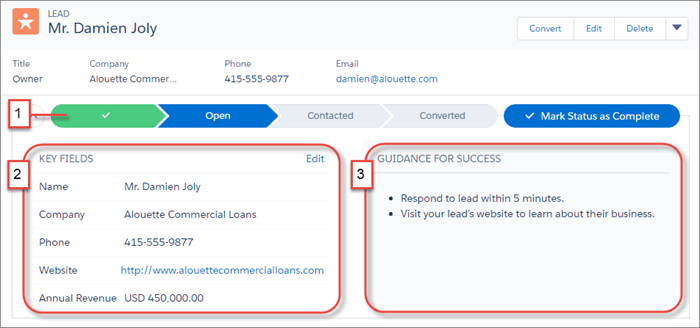
Now the other side of the coin, not only do Salesforce’s best practices change and evolve but so do your organisation’s. You may have setup Salesforce with a convoluted 9-step sales process that was over-engineered and frustrated your users. After a process review, you concluded that 3 of the steps in your sales process are completely redundant and by removing them you close deals faster. Unfortunately, your Salesforce system still has 9 stages on the opportunity object so your real-world business processes are now out of line with your technological processes. This is just one simple example but the point is that business processes change (especially when innovation is encouraged) and every so often you should take an audit of your Salesforce system to ensure that it keeps up.
Sticking with opportunities (and my favourite personal example), you can set a validation rule to force users into best practice behaviour. Let’s say you use forecasting to determine if you’ll hit your quarterly sales quotas. With a validation rule, you can force users to enter a value in the amount field before they save an opportunity record in the proposal stage. This improves data quality and gets salespeople in the habit of estimating opportunity value. A simple Salesforce Health Check can help identify any areas where you deviate from best practice, whether that be Salesforce’s best practice or your own.
Although Salesforce is a very powerful tool without any custom development, some organisations need custom code for unique solutions. But beware, custom code can be a double-edged sword. But don’t be discouraged from pursuing a custom solution; it can save your organisation time and codify unique business processes. This is more of a warning label: custom code should be reviewed and maintained. Remember the critical updates we heard about before? They can affect some of your custom code so it’s important to have a code review regularly.
Another concept you should be familiar with is that of technical debt. Technical debt is a software development term that reflects the implied cost of rework from implementing an easier solution now when a better solution would take longer (or cost more). If technical debt is not repaid, it will begin accumulating interest, making it harder to implement changes in the future. Now, a little technical debt is not a bad thing, it means that an enhancement can be released faster and cheaper and in a competitive world, that’s important. However, if the system is not reviewed regularly, that little technical debt can snowball into a messy system that’s hard to manage and causes problems.
Perhaps you have four different automations that work on the same object, they should be consolidated into one automation so that’s it’s easier to manage for future admins. Or maybe you have three email templates for the same thing, meaning your communication to customers is inconsistent. Or maybe you have unused profiles and permission sets just sitting there idle – what happens when a new member of your team needs to be provisioned with Salesforce and you don’t know which profile to give them, that’s how security breaches happen. Call in the debt collector and get an assessment of your system’s health.
Another great benefit of a Health Check is getting an idea of your user adoption statistics. It’s a very under-valued benefit of a Health Check for two reasons. Firstly, it has a tangible financial impact: if you have 5 Sales Cloud users who barely log into Salesforce, you are wasting thousands of dollars per year on licenses. You could either swap their licenses for a different Salesforce product if they don’t need them or alternatively, put them through user training so they know how to use the software and understand the benefits.
The second reason investigating user adoption is valuable is because users who don’t use the system are the best people to talk to in order to improve the system. If you create a safe environment where they are not afraid of losing their job, you can get excellent feedback from disgruntled or frustrated users. Perhaps there are too many required fields on your leads, and this is causing some people to not enter any leads. Maybe your mobile app is not configured properly so people can’t access the information they need on the go. There could be a range of reasons that drive people to stop using Salesforce and identifying and fixing those issues is the first step to getting a return on your investment.
Ten years ago I would have had to write a whole blog on this one topic but today (hopefully) everyone understands the absolute necessity of software security. Although IT security is now entrenched in our collective consciousness, there is still a sense that data breaches and hacks happen to other businesses but surely not mine. Well, I once had that same mentality and unfortunately I learned the hard way. A Salesforce Health Check can tell you who has system admin access to all of your data, it will highlight which critical security patches need attention and will make sure that sensitive fields or objects are only visible to the right people. If all the other reasons in this blog were to suddenly evaporate, this reason alone would be enough to get a Health Check every two years.
Salesforce Health Checks are simply a part of using cloud software like Salesforce, the more often you do them, the easier they will be. How often should you have a Salesforce Partner perform a Health Check? Well, it depends on the amount of users, level of customisation and level of complexity of your system but as a rule of thumb: if you’ve done one in the last year, you’re fine. If it’s creeping up on two years, probably time to book a Health Check. If you haven’t done one in three or more years, stop reading the blog and pick up the phone—or feel free to contact us for assistance! Oh, and probably change your car engine oil too.