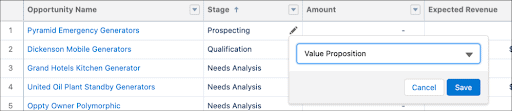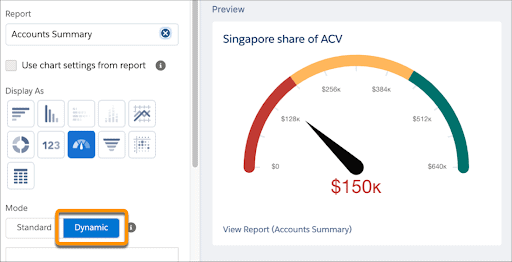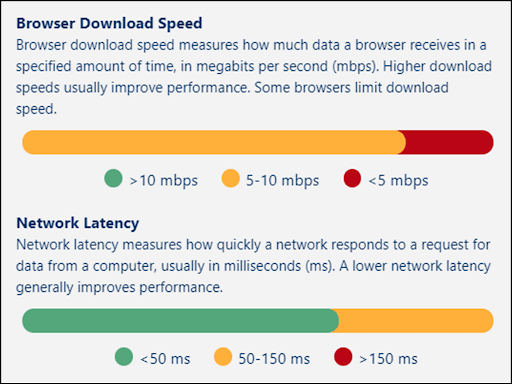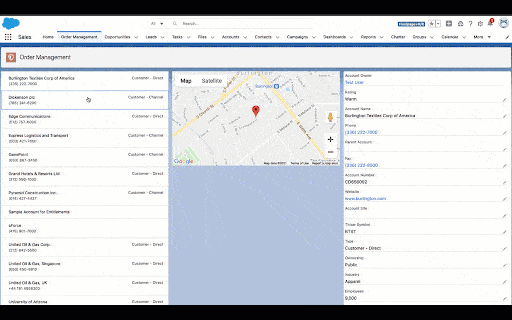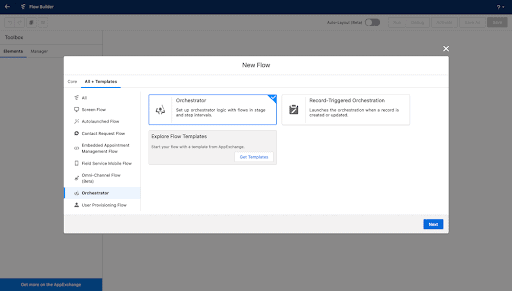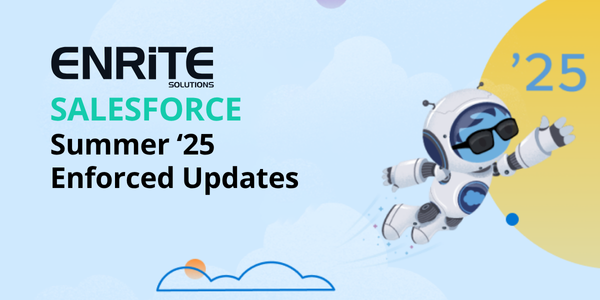Salesforce are gearing up for another great update with the Winter ‘22 release. Depending on your instance, you will be upgraded on:
- September 10th
- October 1st
- October 8th
If you want to find out exactly which weekend your Salesforce instance will be upgraded, head over to Salesforce Trust and click on ‘Maintenances’. You’ll need to know which instance your org is running on so to find out, go to your Setup menu and click on Company Information.
If you’d like a full run through of the release, check out this Salesforce Help article for the breakdown. Here are our 8 favourite new features from the Winter ‘22 release.
Einstein Search
Einstein search has been around in various forms for a while but with Winter ‘22, it is now enabled in your organisation by default at no extra cost. This update takes the search capability in Salesforce to a whole new level. Personalisation returns search results based on your activity, so you get more relevant results. Einstein search also has natural language search capabilities so you can use common words and phrases to filter search results. Finally, you can even accomplish tasks like logging a case or creating a contact right from the search box.
Improvements to Inline Editing in Reports
Inline editing in reports was a crowd pleaser in the last release and Salesforce have now extended the functionality further. Winter '22 now allows editing of date, picklist, and lookup fields in reports, expanding the previously limited field options.
Dynamic Gauge Charts
Gauge charts have always been great for tracking monthly targets, but they previously had static targets and breakpoints. Now, you can take these figures from a live report that updates as your business progresses. This means that your targets can be dynamic and adapt to changes in your business.
List Emails from Gmail and Outlook
List emails can now be sent through your email client (Gmail or Outlook) instead of via Salesforce. There is a small amount of setup to do but once configured, your list emails will look like they’ve come directly from Gmail or Outlook and not from an automated service. Recipients are far more likely to open an email if they think it has been sent to them directly, rather than in a bulk mail-out. Microsoft Exchange users will need to have a Salesforce Inbox license for this feature to work however Gmail and Office 365 can start using it on their current licenses.
Lightning Pages Performance
This new feature helps Lightning pages live up to their name. There are many factors that can affect the performance of your Lightning pages at runtime and the Performance Analysis for App Builder will give you recommendations to help improve your page performance. The analysis is specific to your instance of Salesforce and analyses data from your last 90 days of usage.
Dynamic Interactions
Now for some features that the developers at Enrite are particularly excited about. Dynamic interactions allow us to create applications with components that communicate and transform based on user interactions, all in the Lightning App Builder UI. With Dynamic Interactions, an event occurring in one component on a Lightning page, such as the user clicking an item in a list view, can update other components on the page.
Developers write custom Lightning web components that power the dynamic interactions. The developer defines the events that are supported by a component and then exposes them in the Lightning App Builder. Then for each event, admins can create interactions between the source and target components using a new Dynamic Interactions UI in the Lightning App Builder properties pane.
Flow Orchestrator
Flows have received another major update in this release which strengthens the signal that Salesforce are moving away from Workflow Rules and Process Builder. Flows is quickly becoming the primary automation tool on Salesforce. With Flow Orchestrator, you can now build sophisticated business processes that involve multiple people over multiple stages with multiple flows.
Updated Sharing Models
For those with advanced or complicated sharing models in your instance, this new feature is sure to make things easier. Previously, under the old model, if you wanted a restricted sharing model (i.e. not everyone can see everything) you had to restrict the object for everyone (private sharing model) and then open up access via sharing rules for specific users. This was very inefficient for certain use cases. Now, with the updated model you can set a restriction rule to control which subset of records you allow a specified group of users to see.
Summary
Some of the features mentioned in this blog require some setup steps, if you’re not sure on how to go about that, reach out to your Salesforce Partner. If you’d like help with some of the more advanced new features, especially flows, dynamic interaction or sharing rules, we can help. Have fun exploring all the great, new features in the Salesforce Winter ‘22 release.